S
SUNSTONE的Delphi笔记
Unregistered / Unconfirmed
GUEST, unregistred user!
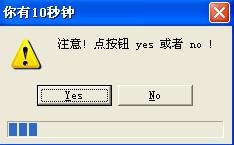
动态创建消息窗口,并在窗口中显示一个进度条,在进度条范围内选择按钮
unit Unit1;
interface
uses
Windows, Messages, SysUtils, Variants, Classes, Graphics, Controls, Forms,
Dialogs, ExtCtrls, StdCtrls, ComCtrls;
type
TForm1 = class(TForm)
Button1: TButton;
procedure Button1Click(Sender: TObject);
procedure DialogTimer(Sender: TObject);
private
{ Private declarations }
public
{ Public declarations }
end;
var
Form1: TForm1;
implementation
{$R *.dfm}
procedure TForm1.Button1Click(Sender: TObject);
var
AMsgDialog: TForm;
AProgressBar: TProgressBar;
ATimer: TTimer;
begin
AMsgDialog := CreateMessageDialog('Quickly! Answer Yes or No!', mtWarning, [mbYes, mbNo]);
AProgressBar := TProgressBar.Create(AMsgDialog);
ATimer := TTimer.Create(AMsgDialog);
with AMsgDialog do
try
Tag := 10; //seconds!
Caption := 'You have 10 seconds';
Height := 150;
with AProgressBar do begin
Name := 'Progress';
Parent := AMsgDialog;
Max := AMsgDialog.Tag; //seconds
Step := 1;
Top := 95;
Left := 8;
Width := AMsgDialog.ClientWidth - 16;
end;
with ATimer do
begin
Interval := 1000;
OnTimer := DialogTimer;
end;
case ShowModal of
ID_YES: ShowMessage('Answered "Yes".');
ID_NO: ShowMessage('Answered "No".');
ID_CANCEL: ShowMessage('Time up!')
end; //case
finally
ATimer.OnTimer := nil;
Free;
end;
end;
procedure TForm1.DialogTimer(Sender: TObject);
var
aPB: TProgressBar;
begin
if not (Sender is TTimer) then Exit;
if ((Sender as TTimer).Owner) is TForm then
with ((Sender as TTimer).Owner) as TForm do
begin
aPB := TProgressBar(FindComponent('Progress'));
if aPB.Position >= aPB.Max then
ModalResult := mrNo
else
aPB.StepIt;
end;
end;
end.
作者:sunstone 发表于2009/10/22 7:58:00 原文链接
阅读:1215 评论:0 查看评论
查看更多...
最后编辑:
