D
DelphiTeacher的专栏
Unregistered / Unconfirmed
GUEST, unregistred user!
Delphi for iOS开发指南(12):在iOS Device中使用地理定位
在开始这篇教程之前,你应该预先阅读并按下面的这篇教程实际操作过:
这篇教程讲述了定位你的iOS Device的基本步骤(使用经纬度),并使用Reverse Geocoding(反向地址编码)来转换成可以阅读的地址,如下图所示:
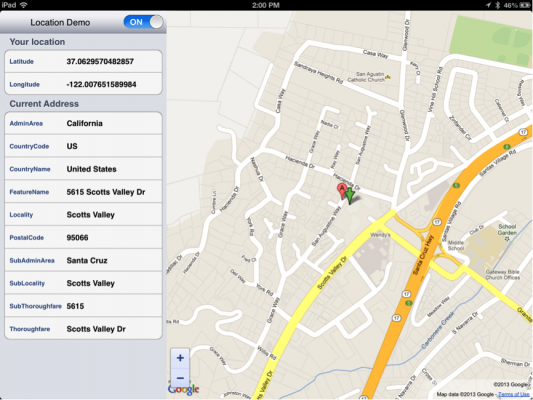
设计用户界面
这个示例程序使用两个主要的组件设计而成:一个TListBox(在左边)和一个TWebBrowser。
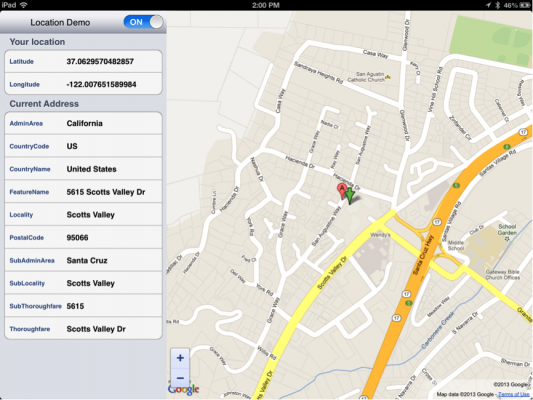
在ListBox中,设置Align属性为alLeft来保留UI的整个左边为它所用。然后在ListBox上创建下面这些子控件:
一个显示标题为“Location Demo”的TLabel组件
一个开关控件来选择开启/关闭TLocationSensor
在你创建完这些组件之后,选择所有的TListBoxItem项目,然后在StyleLookup属性中选择为listboxitemleftdetail。这允许TListBoxItem来同时显示一个Label和详细信息文本。
位置传感器
位置传感器由TLocationSensor组件封装。
TLocationSensor触发一个OnLocationChanged事件,当Device检测到移动时。你可以使用Distance属性来调整TLocationSensor的灵敏度。如果你设置Distance为“10”,当你移动了“10”米时,TLocationSensor就会触发OnLocationChanged事件。
从LocationSensor组件获取位置信息(经纬度)
首先,TLocationSensor组件需要激活才能使用。可以基于你的输入来开启/关闭TLocationSensor,例如使用一个TSwitch组件,或其他应用程序事件。
这里有一段代码,它根据TSwitch组件值的更改来控制TLocationSensor:
procedure TForm44.Switch1Switch(Sender: TObject);
begin
LocationSensor1.Active := Switch1.IsChecked;
end;
就像之前提到过的,当你移动iOS Device时TLocationSensor就会触发一个OnLocationChanged事件。你可以在这个事件处理过程中使用它的参数来显示当前的位置,方法如下:
procedure TForm44.LocationSensor1LocationChanged(Sender: TObject;
const OldLocation, NewLocation: TLocationCoord2D);
begin
// Show current location
ListBoxItemLatitude.ItemData.Detail := NewLocation.Latitude.ToString;
ListBoxItemLongitude.ItemData.Detail := NewLocation.Longitude.ToString;
end;
通过TWebBrowser组件使用Google Maps来显示当前的位置
之前在“iOS教程:在iOS应用程序中使用TWebBrowser组件”这篇教程中讲到过的,TWebBrowser组件封装了iOS的WebBrowser。
你可以从TWebBrowser组件来调用Google Maps,使用如下URL参数:
https://maps.google.com/maps?q=(Latitude-value),(Longitude- value)&output=embed
因此你可以添加这个URL到你之前创建的OnLocationChanged事件处理过程中,如下:
procedure TForm44.LocationSensor1LocationChanged(Sender: TObject;
const OldLocation, NewLocation: TLocationCoord2D);
var
URLString: String;
begin
// code for previous step goes here
// Show Map using Google Maps
URLString := Format(
'https://maps.google.com/maps?q=%s,%s&output=embed',
[NewLocation.Latitude.ToString, NewLocation.Longitude.ToString]);
WebBrowser1.Navigate(URLString);
end;
使用反向地理编码
TGeocoder是一个封装了地理编码(或反向地理编码)服务的对象。
地理编码是翻译地理数据的过程,例如地址和邮编,转换成地理坐标。反向地理编码是将地地理坐标转换成地理数据的过程,例如地址:
在我们这个例子中,我们使用TGeocoder将我们的位置(以经纬度的形式)“反向地理编码”成可读的地址信息。
这里是使用TGeocoder的基本操作步骤:
1. 创建一个TGeocoder的实例。
2.定义一个OnGeocodeReverse事件,以便你之后能够接收到这个事件。
3.设置数据来执行“反向地址编码”。
4.TGeocoder访问网络上的服务来处理地址信息。
5. TGeocoder触发一个OnGeocodeReverse事件。
6.你的iOS应用通过OnGeocodeReverse事件的参数来接收地址信息,然后更新用户界面。
因为TGeocoder不是一个组件(它只是一个类),你需要通过你的代码来定义这些步骤(你不能拖放一个组件,也不能通过Object Inspector来赋一个事件处理过程)。
首先,在窗体的Private声明区域定义一个新的成员“FGeocoder:TGeocoder”。你也可以照着下面这段代码来定义一个“OnGeocoderReverseEvent过程”。
type
TForm44 = class(TForm)
// IDE defines visible (or non-visual) components here automatically
private
{ Private declarations }
FGeocoder: TGeocoder;
procedure OnGeocodeReverseEvent(const Address: TCivicAddress);
public
{ Public declarations }
end;
当你定义了这2行代码,将光标定位到OnGeocodeReverseEvent,然后按Ctrl+Shift+C,这会在你的代码中创建如下过程(之后你会使用到的):
procedure TForm44.OnGeocodeReverseEvent(const Address: TCivicAddress);
begin
end;
现在你可以创建一个TGeocoder的实例,并使用下列代码来初始数据。
TGeocoder.Current提供了实际实现Geocoding服务的类类型,“TGeocoder.Current.Create”调用指定类类型的构造方法,然后保存到FGeocoder成员。你也需要指定一个事件处理过程,它在TGeocoder完成反向地理编码时触发。将OnGeocodeReverseEvent(你之前那一步刚刚定义的)赋给FGeocoder.OnGeocodeReverse。
最后,如果你成功创建了一个TGeocoder的实例,并且TGeocoder没有运行,使用地址信息调用TGeocoder.GeocodeReverse。当TGeocoder接收到数据之后,OnGeocoderReverseEvent事件就触发了。
procedure TForm44.LocationSensor1LocationChanged(Sender: TObject;
const OldLocation, NewLocation: TLocationCoord2D);
begin
// code for previous steps goes here
// Setup an instance of TGeocoder
if not Assigned(FGeocoder) then
begin
if Assigned(TGeocoder.Current) then
FGeocoder := TGeocoder.Current.Create;
if Assigned(FGeocoder) then
FGeocoder.OnGeocodeReverse := OnGeocodeReverseEvent;
end;
// Translate location to address
if Assigned(FGeocoder) and not FGeocoder.Geocoding then
FGeocoder.GeocodeReverse(NewLocation);
end;
在ListBox组件中显示一个可读的地址
之前提到过的,在反向地理编码完成之后,一个OnGeocodeReverseEvent会触发。
接下来,将TCivicAddress地址参数中的属性赋给在ListBox中的字段:
procedure TForm44.OnGeocodeReverseEvent(const Address: TCivicAddress);
begin
ListBoxItemAdminArea.ItemData.Detail := Address.AdminArea;
ListBoxItemCountryCode.ItemData.Detail := Address.CountryCode;
ListBoxItemCountryName.ItemData.Detail := Address.CountryName;
ListBoxItemFeatureName.ItemData.Detail := Address.FeatureName;
ListBoxItemLocality.ItemData.Detail := Address.Locality;
ListBoxItemPostalCode.ItemData.Detail := Address.PostalCode;
ListBoxItemSubAdminArea.ItemData.Detail := Address.SubAdminArea;
ListBoxItemSubLocality.ItemData.Detail := Address.SubLocality;
ListBoxItemSubThoroughfare.ItemData.Detail := Address.SubThoroughfare;
ListBoxItemThoroughfare.ItemData.Detail := Address.Thoroughfare;
end;
翻译的不好,请大家贱谅!
欢迎加入OrangeUI For FMX 技术支持QQ群10900297
作者:DelphiTeacher 发表于2013/5/23 0:22:19 原文链接
阅读:2112 评论:3 查看评论
查看更多...
在开始这篇教程之前,你应该预先阅读并按下面的这篇教程实际操作过:
- iOS开发指南(9)::在iOS应用程序中使用ListBox来显示TableView
- iOS开发指南(7)::在iOS应用程序中使用WebBrowser
- iOS开发指南(10)::在iOS应用程序中使用Layout来适应不同的窗体大小和窗体排列方向
这篇教程讲述了定位你的iOS Device的基本步骤(使用经纬度),并使用Reverse Geocoding(反向地址编码)来转换成可以阅读的地址,如下图所示:
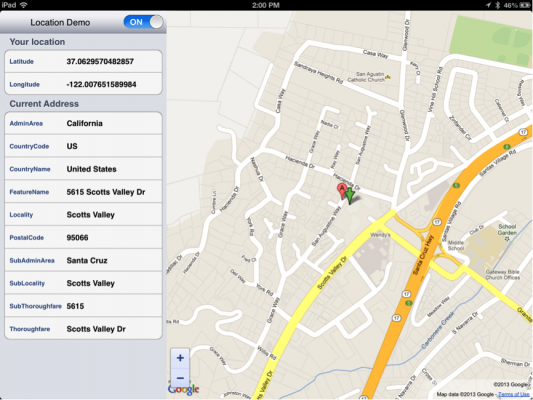
设计用户界面
这个示例程序使用两个主要的组件设计而成:一个TListBox(在左边)和一个TWebBrowser。
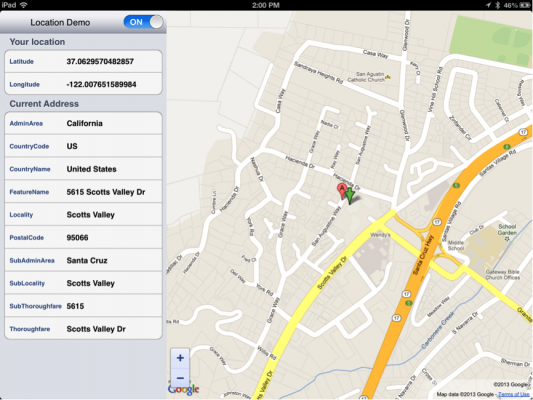
在ListBox中,设置Align属性为alLeft来保留UI的整个左边为它所用。然后在ListBox上创建下面这些子控件:
- 一个TListBoxHeader控件,它有下列两个子控件:
一个显示标题为“Location Demo”的TLabel组件
一个开关控件来选择开启/关闭TLocationSensor
- 一个文本为“Your Location”的TListBoxGroupHeader
一个TListBoxItem,它的Name为“ListBoxItemLatitude”,Text为“Latitude”
一个TListBoxItem,它的Name为“ListBoxItemLongitude”,Text为“Longitude”
一个TListBoxGroupHeader,Text为“Current Address”
一个TListBoxItem,Name为“ListBoxItemAdminArea”,Text为“AdminArea”
一个TListBoxItem,Name为“ListBoxItemCountryCode”,Text为“CountryCode”
一个TListBoxItem,Name为“ListBoxItemCountryName”,Text为“CountryName”
一个TListBoxItem,Name为“ListBoxItemFeatureName”,Text为“FeatureName”
一个TListBoxItem,Name为“ListBoxItemLocality”,Text为“Locality”
一个TListBoxItem,Name为“ListBoxItemPostalCode”,Text为“PostalCode”
一个TListBoxItem,Name为“ListBoxItemSubAdminArea”,Text为“SubAdminArea”
一个TListBoxItem,Name为“ListBoxItemSubLocality”,Text为“SubLoality”
一个TListBoxItem,Name为“ListBoxItemSubThoroughfare”,Text为“SubThoroughfare”
一个TListBoxItem,Name为“ListBoxItemThoroughfare”,Text为“Thoroughfare”
一个TWebBrowser组件(WebBrowser1)来显示网页(Google Maps)。设置Align属性为alClient。
在你创建完这些组件之后,选择所有的TListBoxItem项目,然后在StyleLookup属性中选择为listboxitemleftdetail。这允许TListBoxItem来同时显示一个Label和详细信息文本。
位置传感器
位置传感器由TLocationSensor组件封装。
TLocationSensor触发一个OnLocationChanged事件,当Device检测到移动时。你可以使用Distance属性来调整TLocationSensor的灵敏度。如果你设置Distance为“10”,当你移动了“10”米时,TLocationSensor就会触发OnLocationChanged事件。
从LocationSensor组件获取位置信息(经纬度)
首先,TLocationSensor组件需要激活才能使用。可以基于你的输入来开启/关闭TLocationSensor,例如使用一个TSwitch组件,或其他应用程序事件。
这里有一段代码,它根据TSwitch组件值的更改来控制TLocationSensor:
procedure TForm44.Switch1Switch(Sender: TObject);
begin
LocationSensor1.Active := Switch1.IsChecked;
end;
就像之前提到过的,当你移动iOS Device时TLocationSensor就会触发一个OnLocationChanged事件。你可以在这个事件处理过程中使用它的参数来显示当前的位置,方法如下:
procedure TForm44.LocationSensor1LocationChanged(Sender: TObject;
const OldLocation, NewLocation: TLocationCoord2D);
begin
// Show current location
ListBoxItemLatitude.ItemData.Detail := NewLocation.Latitude.ToString;
ListBoxItemLongitude.ItemData.Detail := NewLocation.Longitude.ToString;
end;
通过TWebBrowser组件使用Google Maps来显示当前的位置
之前在“iOS教程:在iOS应用程序中使用TWebBrowser组件”这篇教程中讲到过的,TWebBrowser组件封装了iOS的WebBrowser。
你可以从TWebBrowser组件来调用Google Maps,使用如下URL参数:
https://maps.google.com/maps?q=(Latitude-value),(Longitude- value)&output=embed
因此你可以添加这个URL到你之前创建的OnLocationChanged事件处理过程中,如下:
procedure TForm44.LocationSensor1LocationChanged(Sender: TObject;
const OldLocation, NewLocation: TLocationCoord2D);
var
URLString: String;
begin
// code for previous step goes here
// Show Map using Google Maps
URLString := Format(
'https://maps.google.com/maps?q=%s,%s&output=embed',
[NewLocation.Latitude.ToString, NewLocation.Longitude.ToString]);
WebBrowser1.Navigate(URLString);
end;
使用反向地理编码
TGeocoder是一个封装了地理编码(或反向地理编码)服务的对象。
地理编码是翻译地理数据的过程,例如地址和邮编,转换成地理坐标。反向地理编码是将地地理坐标转换成地理数据的过程,例如地址:
在我们这个例子中,我们使用TGeocoder将我们的位置(以经纬度的形式)“反向地理编码”成可读的地址信息。
这里是使用TGeocoder的基本操作步骤:
1. 创建一个TGeocoder的实例。
2.定义一个OnGeocodeReverse事件,以便你之后能够接收到这个事件。
3.设置数据来执行“反向地址编码”。
4.TGeocoder访问网络上的服务来处理地址信息。
5. TGeocoder触发一个OnGeocodeReverse事件。
6.你的iOS应用通过OnGeocodeReverse事件的参数来接收地址信息,然后更新用户界面。
因为TGeocoder不是一个组件(它只是一个类),你需要通过你的代码来定义这些步骤(你不能拖放一个组件,也不能通过Object Inspector来赋一个事件处理过程)。
首先,在窗体的Private声明区域定义一个新的成员“FGeocoder:TGeocoder”。你也可以照着下面这段代码来定义一个“OnGeocoderReverseEvent过程”。
type
TForm44 = class(TForm)
// IDE defines visible (or non-visual) components here automatically
private
{ Private declarations }
FGeocoder: TGeocoder;
procedure OnGeocodeReverseEvent(const Address: TCivicAddress);
public
{ Public declarations }
end;
当你定义了这2行代码,将光标定位到OnGeocodeReverseEvent,然后按Ctrl+Shift+C,这会在你的代码中创建如下过程(之后你会使用到的):
procedure TForm44.OnGeocodeReverseEvent(const Address: TCivicAddress);
begin
end;
现在你可以创建一个TGeocoder的实例,并使用下列代码来初始数据。
TGeocoder.Current提供了实际实现Geocoding服务的类类型,“TGeocoder.Current.Create”调用指定类类型的构造方法,然后保存到FGeocoder成员。你也需要指定一个事件处理过程,它在TGeocoder完成反向地理编码时触发。将OnGeocodeReverseEvent(你之前那一步刚刚定义的)赋给FGeocoder.OnGeocodeReverse。
最后,如果你成功创建了一个TGeocoder的实例,并且TGeocoder没有运行,使用地址信息调用TGeocoder.GeocodeReverse。当TGeocoder接收到数据之后,OnGeocoderReverseEvent事件就触发了。
procedure TForm44.LocationSensor1LocationChanged(Sender: TObject;
const OldLocation, NewLocation: TLocationCoord2D);
begin
// code for previous steps goes here
// Setup an instance of TGeocoder
if not Assigned(FGeocoder) then
begin
if Assigned(TGeocoder.Current) then
FGeocoder := TGeocoder.Current.Create;
if Assigned(FGeocoder) then
FGeocoder.OnGeocodeReverse := OnGeocodeReverseEvent;
end;
// Translate location to address
if Assigned(FGeocoder) and not FGeocoder.Geocoding then
FGeocoder.GeocodeReverse(NewLocation);
end;
在ListBox组件中显示一个可读的地址
之前提到过的,在反向地理编码完成之后,一个OnGeocodeReverseEvent会触发。
接下来,将TCivicAddress地址参数中的属性赋给在ListBox中的字段:
procedure TForm44.OnGeocodeReverseEvent(const Address: TCivicAddress);
begin
ListBoxItemAdminArea.ItemData.Detail := Address.AdminArea;
ListBoxItemCountryCode.ItemData.Detail := Address.CountryCode;
ListBoxItemCountryName.ItemData.Detail := Address.CountryName;
ListBoxItemFeatureName.ItemData.Detail := Address.FeatureName;
ListBoxItemLocality.ItemData.Detail := Address.Locality;
ListBoxItemPostalCode.ItemData.Detail := Address.PostalCode;
ListBoxItemSubAdminArea.ItemData.Detail := Address.SubAdminArea;
ListBoxItemSubLocality.ItemData.Detail := Address.SubLocality;
ListBoxItemSubThoroughfare.ItemData.Detail := Address.SubThoroughfare;
ListBoxItemThoroughfare.ItemData.Detail := Address.Thoroughfare;
end;
翻译的不好,请大家贱谅!
欢迎加入OrangeUI For FMX 技术支持QQ群10900297
作者:DelphiTeacher 发表于2013/5/23 0:22:19 原文链接
阅读:2112 评论:3 查看评论
查看更多...
最后编辑:
